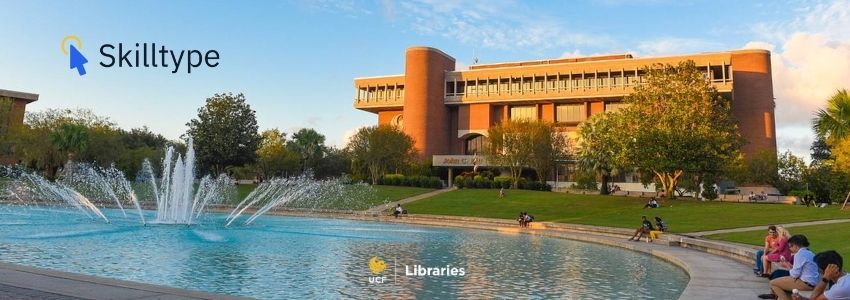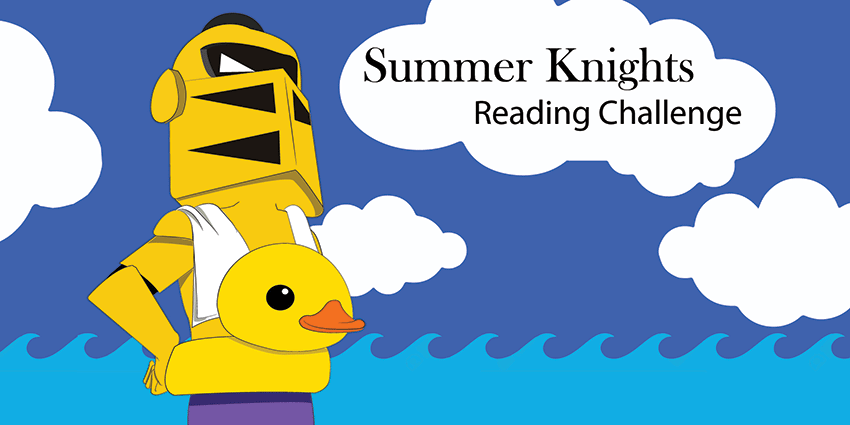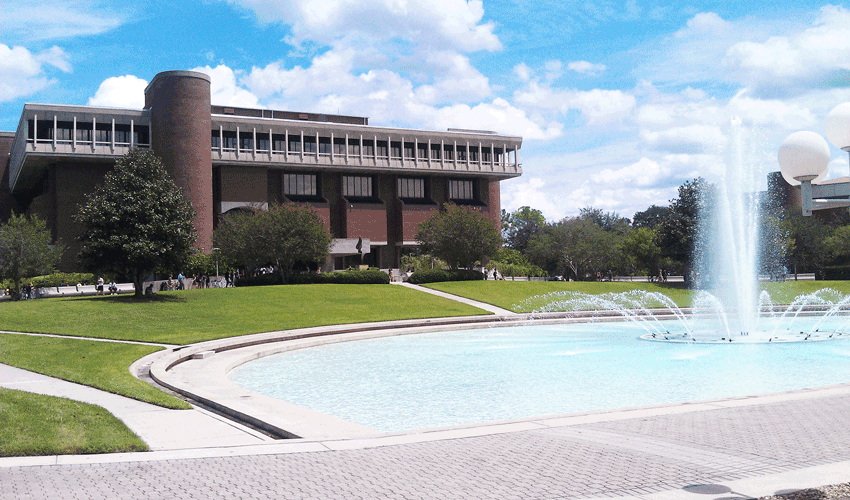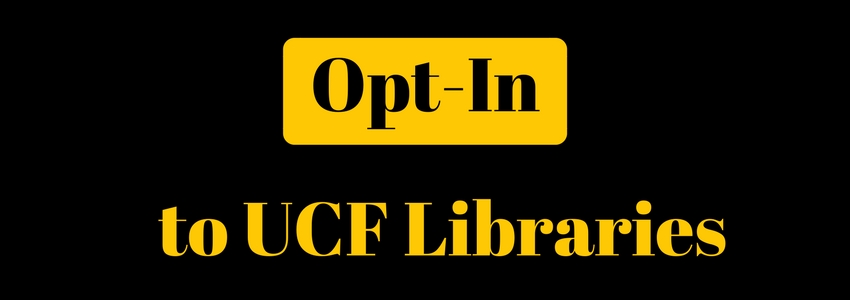UCF Libraries Partners with Skilltype to Enhance Professional Development
All Libraries Posted: September 23rd, 2024
The UCF Libraries have a new partnership with Skilltype, the leading talent management platform for libraries. This collaboration is part of a broader initiative from the Libraries that will use Skilltype’s innovative resources for professional development.
With Skilltype’s platform, UCF Libraries will be better equipped to support the growth of its faculty and staff. By offering data-driven insights, Skilltype will allow the Libraries to identify and nurture the skills and expertise of its team members, aligning with the mission to stay ahead in an ever-evolving academic landscape.
(more…)