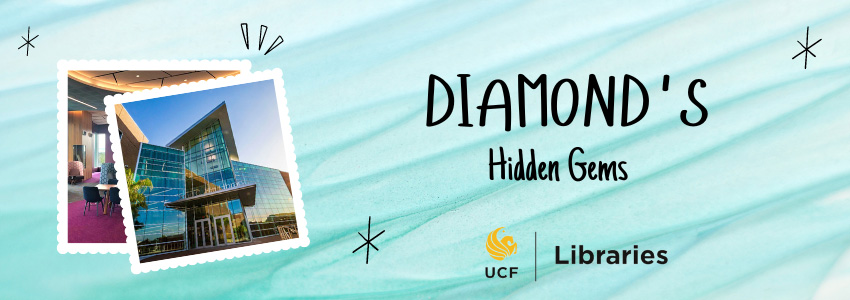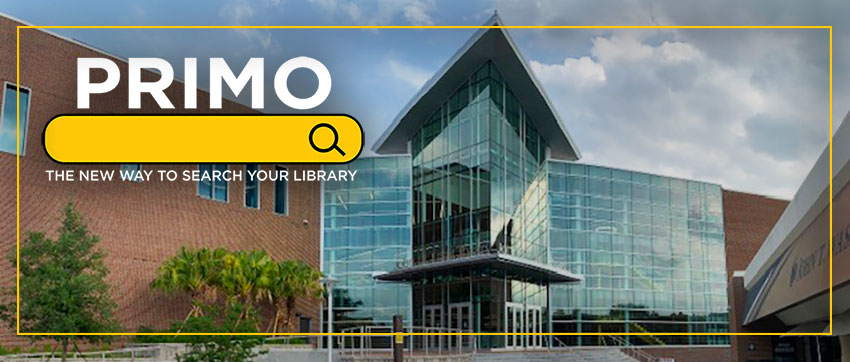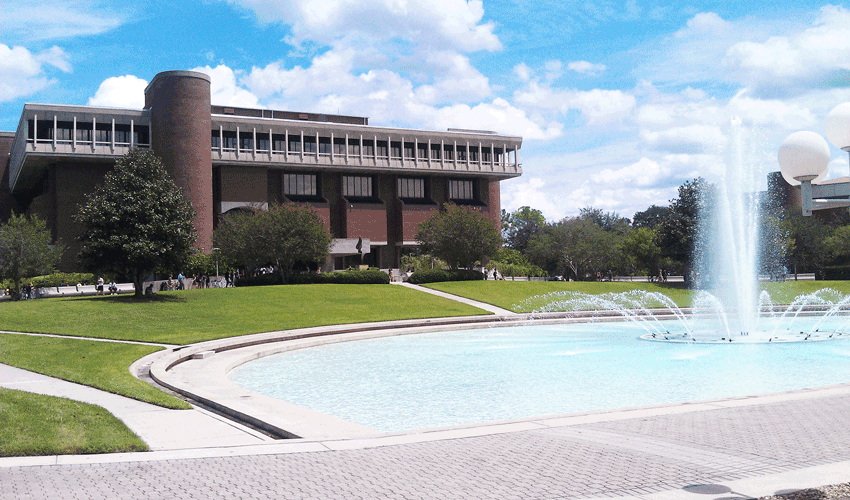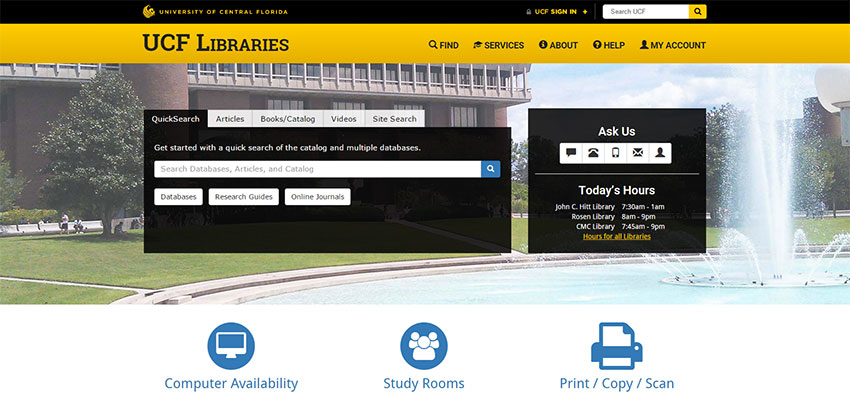Diamond’s Hidden Gems – Library Tips & Tricks
All Libraries, Libraries website Posted: February 7th, 2023
Welcome to the fourth installment of Diamond’s Hidden Gems, a blog series in which I introduce you to the University of Central Florida’s library services that you may not have known about!
Library Tips & Tricks
To new or casual users, the UCF library site can be overwhelming or convoluted, making it difficult to search for materials. We have several online resources to help with this, including video guides and virtual services, but this blog post will provide you with specific tips and tricks to clarify search results and more.
There are also various plug-ins and extensions that can help you with your academic research, something particularly helpful for off-campus students.
How to get better results from UCF Libraries
- Tip #1: Select a “search scope”
- Tip #2: Select what type of content you are searching for
- Tip #3: Use the sidebar filters
- Tip #4: Find search parameters
- Tip #5: Virtually browse
- Tip #6: “Ask A Librarian”
For full details on how to take full advantage of these tips, click on my full tutorial!