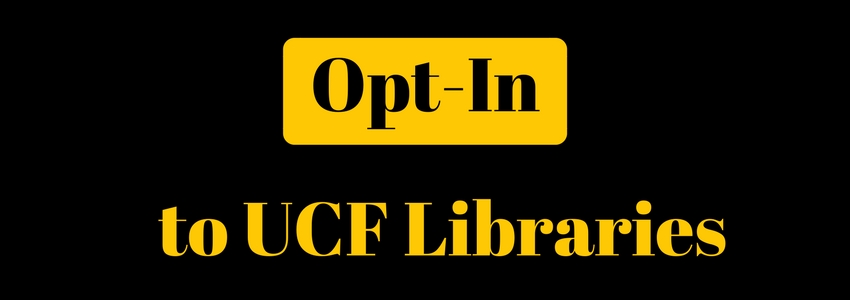Opt-in to UCF Libraries
All Libraries Posted: April 20th, 2018Have you ever wanted to find out the if the library classrooms are open for quiet study? Or learn about an upcoming library event? Or hear when we’re handing out free popcorn? Now you can through opt-in alerts about UCF Libraries with the UCF Mobile app.
How to Opt-in for Alerts
Step 1:
Download the UCF Mobile app from your app store
Step 2:
Open the app
Step 3:
Tap Messages (all the way down at the bottom)
Step 4:
Tap the Opt-in option in the yellow bar at the top
Step 5:
Tap Manage or Explore my opt-in channels
Step 6:
Select UCF Libraries
Step 7:
Tap the green Opt-in button
Now you’re all set! You’ll now receive updates about upcoming events, new features, and special alerts from UCF Libraries.