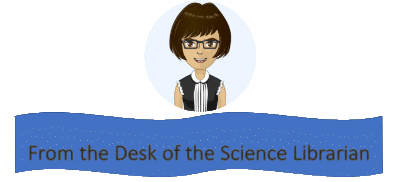Faculty Support: Setting up Helpful Alerts through the Web of Science Database
All Libraries, Digital Support, Research and Information Services Posted: June 22nd, 2020Did you know that the Web of Science database, available remotely through the UCF Libraries, has a great tool to help you save time on the tedious process of doing research? Using robust databases like the Web of Science can really cut down the time you spend researching, allowing you to work smarter not harder!
By setting up important alerts like saved search alerts, citation alerts, and journal alerts through your Web of Science user account, you can be emailed when one of your saved search queries yields new records matching your search criteria. In addition, you can get an alert when one of your own publications has been newly cited, helping you keep track of your research impact. Finally, set up an alert so you can be emailed the latest table of contents of your favorite journals without having to visit each publication separately.
For instructions on how to create a Web of Science user account and how to set up these great alert tools, check out my research guide: guides.ucf.edu/webofscience. Pay special attention to the section tabs on “How to Set Up a User Account” and “Creating Alerts” and feel free to reach out to me with any questions. I am also available for an online research consultation appointment if you would like to walk through the process.
Email: savila@ucf.edu
Join me for virtual “the librarian is in” office hours:
MWF’s 1:00 pm – 2:00 pm & TTH’s 5:00 pm – 6:00 pm
To schedule an online research consultation appointment: https://ucf.libcal.com/appointments/main