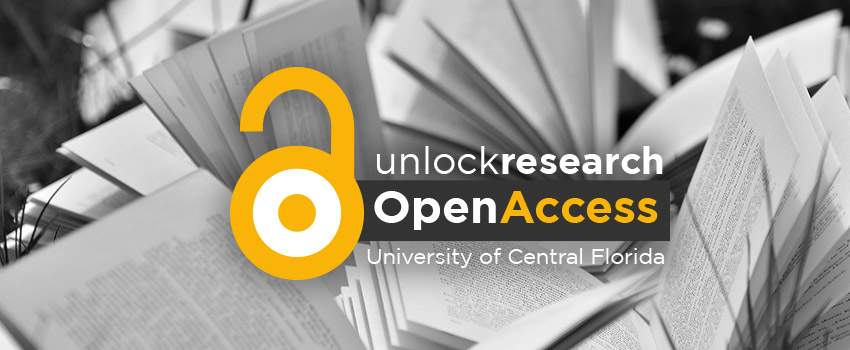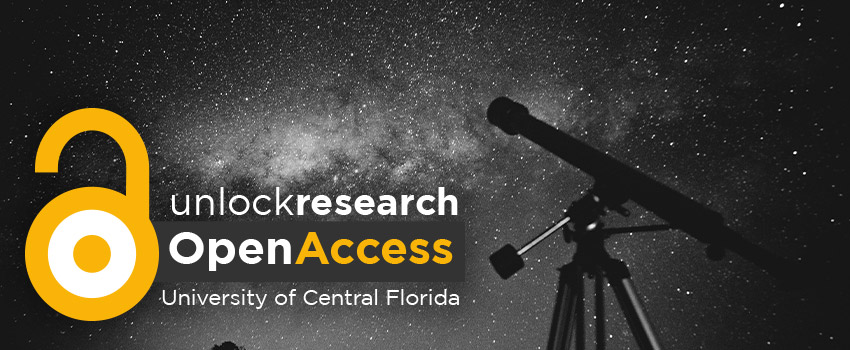Open Access Publishing Support for UCF Researchers
Scholarly Communications Posted: October 29th, 2021Open access provides free access to scholarly research to anyone, anywhere in the world. However, publishing in open access may not be free for authors. That’s because there may be costs associated with publishing.
In some open access journals, if an author wants to publish and make their work openly accessible, they will often have to pay a fee, called an Article Processing Charge (APC). This fee helps off-set publishing and editorial costs that are typically charged as a part of a subscription. Prices for APCs vary and will depend on the publication.
At UCF, there are currently a few different options for APC support for researchers. For more information about these, be sure to visit our guide on open access.
APC Funding: College of Graduate Studies is currently offering the following APC support for Graduate Students and Postdoctoral Students.
- Open Access Publishing Fund (Graduate Students & Postdoctoral Scholars): The College of Graduate Studies currently offers annual support up to $1,500/year for Article Processing Charges (APCs) for current and recent (within one year of graduation or employment) graduate students and postdoctoral scholars.
APC Discounts and Waivers from Read & Publish: The UCF Libraries has several ”Read & Publish” agreements with major publishers that covers the APC for UCF authors. The Libraries pays a yearly subscription fee bundled with waivers for some or all APCs for articles from UCF authors. See the list of current Read & Publish agreements below.
| Publisher | Resources Included | Resource Type | Discount Available |
| American Chemical Society (ACS) | All ACS subscription journals | Hybrid OA journals | $250 (in addition to membership discount) |
| Cambridge University Press | All CUP Journals with an OA option | Full OA journals Hybrid OA journals | 100% (no cost to author) |
| IGI Global | All IGI Global e-Collections | Hybrid OA journals Book chapters | 100% (no cost to author) |
| Portland Press | All Portland Press subscription journals | Full OA journals Hybrid OA journals | 100% (no cost to author) |
For additional information or if you have questions about current Open Access publishing support, please contact Scholarly Communication Librarian, Sarah Norris.