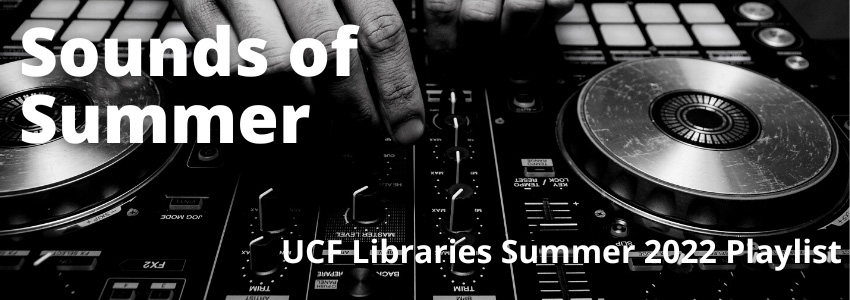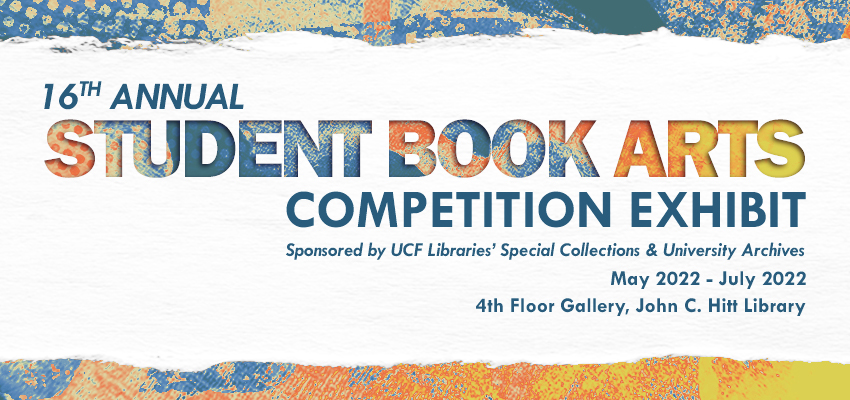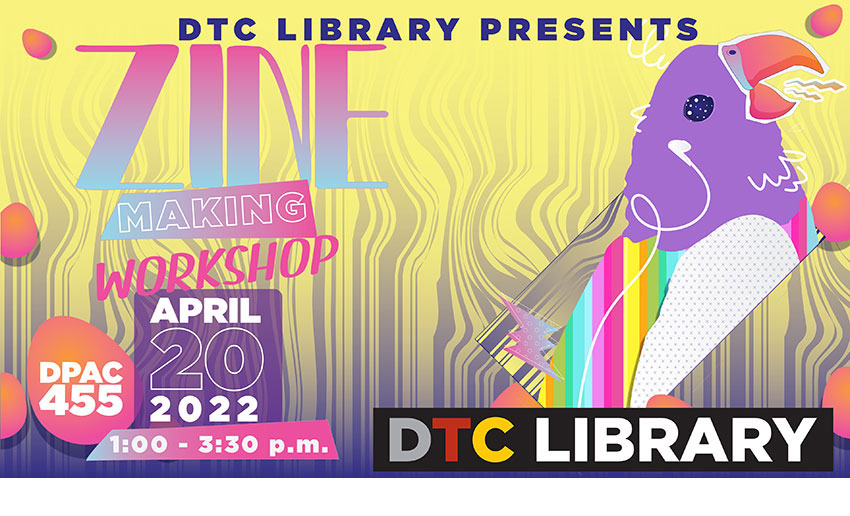UCF Libraries International Graduate Student Welcome
All Libraries, Events Posted: July 15th, 2022The UCF Libraries wish to welcome our international graduate students to a library orientation either in person or via online on August 16, 2022, Tuesday, 2:00pm – 4:00pm. Attendees will learn how the UCF Library System support our international graduate students and their research.
This two-hour event is designed for new and returning international graduate students. Participants will have the opportunity to connect with their subject specialist librarians, to learn about the Libraries’ collections and resources, and to leave the event knowing how to contact a subject librarian in their area of research. The program will cover a variety of important topics including library cultural adaption, scholarship/publishing academic integrity and resources, etc.
Registration link: https://ucf.qualtrics.com/jfe/form/SV_bDVP0d5PkiNp8Hk