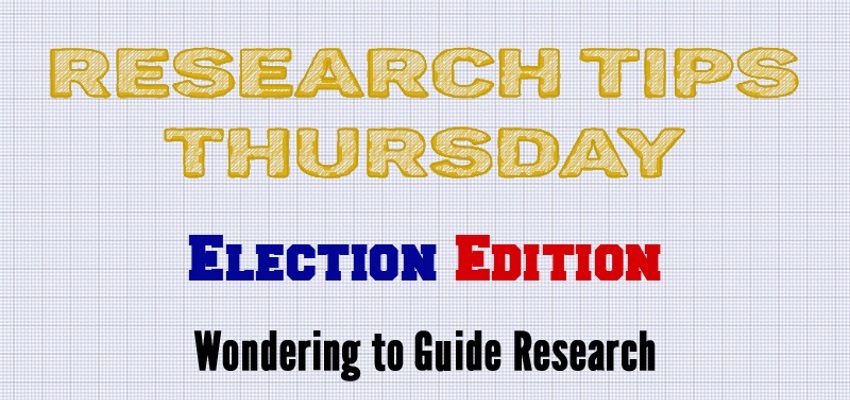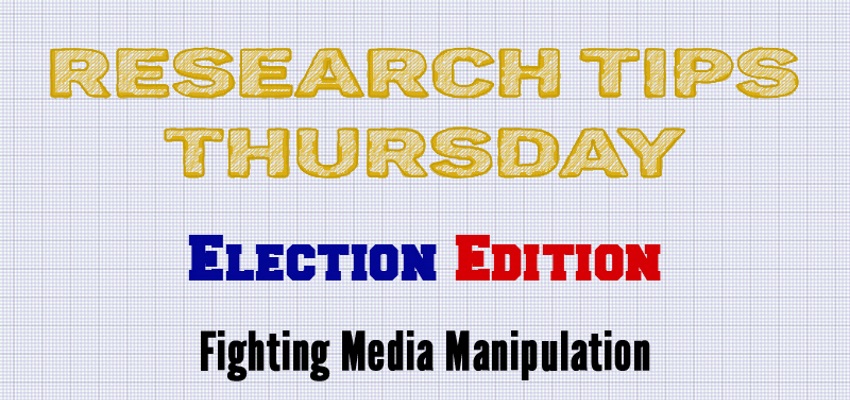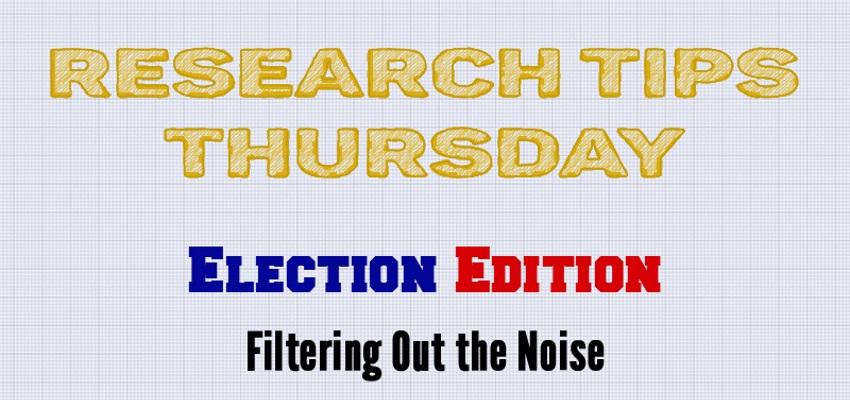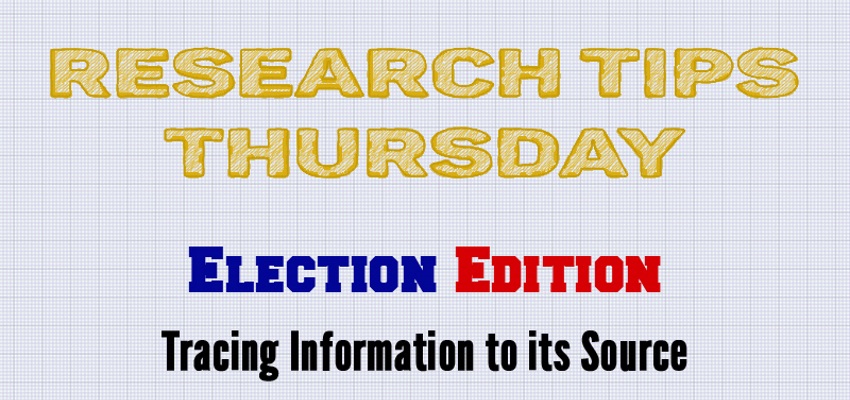Faculty Support: Subject Librarians
All Libraries, Digital Support Posted: November 2nd, 2020The UCF Library Subject Librarians are here to help your students! Students can call, email, or request a Zoom session to inquire about assistance with their research topics, searching library databases, finding the best resources and so much more. Refer to the page below to find the contact information for each subject librarian. Librarians are available at the John C. Hitt Library, Curriculum Materials Center, Rosen Library, Downtown Library and UCF Connect Libraries.