Location: John C. Hitt Library – 2nd Floor (Fountain Entrance)
Phone: 407-823-2384
E-mail: libtech@ucf.edu
Hours of Operation: See “LibTech Desk” under John C. Hitt Library on the Library Hours page
The LibTech area provides a variety of technology related services to library patrons. Explore what LibTech can offer you:

Technology Lending
The LibTech Desk offers several different pieces of equipment eligible to checkout by current UCF Students, Faculty, and Staff Members. We’ve got it all! From Laptops, to Cameras, iPads, Lighting Equipment, or even a simple phone charger, swing by our desk with your UCF ID to check out.

Technology Support
Wi-Fi connectivity issues? Questions about how to save documents to One-Drive? LibTech offers basic technology support ranging from NID Password resets to simple troubleshooting.
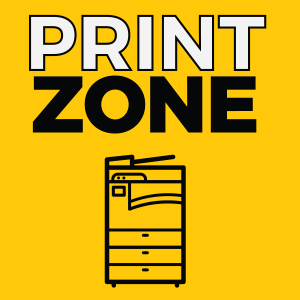
Printing
John C. Hitt Library features the Print Zone! The best place to go to for all your Printing, Copying, & Scanning needs. We also have a few pieces of Office Supplies readily available to use.

DSLR Training Certification Course
Film project or a grad shoot coming up soon? Go ahead and get DSLR Certified so you have access to our nicest quality cameras. All DSLR and Mirrorless camera kits require students to complete a brief online training.

Guest Access
Access how to Print, Copy, Scan, log onto the computers, and policies to know if you are a visiting guest.

Podcast Studio
The John C. Hitt Library is proud to present the Hitt Maker Podcast Studio! Students, Faculty, and Staff will be able to access. Keep in touch with LibTech to get updates!


