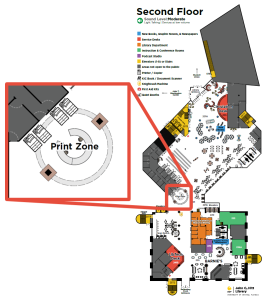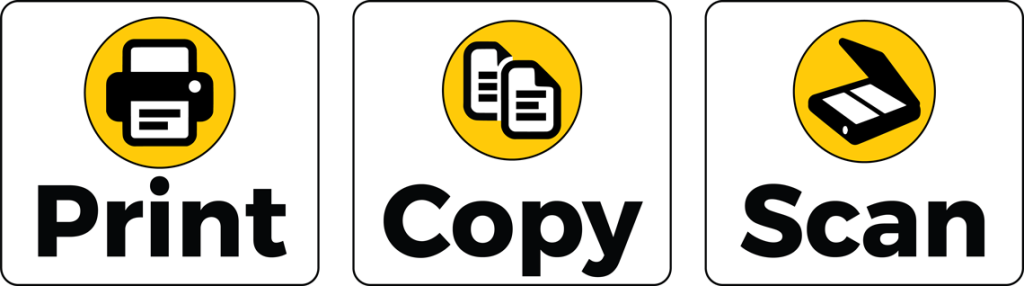
Printing
All UCF Libraries locations use Toshiba Multifunction Printing devices as our Printer Release Stations. These devices can Print, Copy, and Scan in Black & White or Color. Printer Release Stations take only funds from UCF Cards / Copy Cards or NID account. View Printing Instructions
UCF Students can use $1.00 Weekly Print Funds from Student Government (SG) followed by uploading your payment digitally through Papercut. Go to print.ucf.edu , log in, and select Add Credit.
Guest Printing: A Copy Card is required for printing and copying ($1 Card Purchase + Printing Funds)
Printing Costs
| Black & White | Color | |
|---|---|---|
| Letter (8.5”x11”) | $0.08 per side | $0.30 per side |
| Legal (8.5”x14”) | $0.18 per side | $0.40 per side |
| Tabloid (11”x17”) | $0.28 per side | $0.50 per side |
Copying
Copies can be made on all Multifunction Printers. Funds uploaded through Papercut or Weekly Print Funds from Student Government are the only accepted forms of payment.
- $0.08 per side B&W
- $0.30 per side Color
Scanning
Scanners are free to use and are available in most UCF Libraries locations. Scans can be made on all Multifunction Printers as well as flatbed scanners and KIC Book Scan Stations. See the locations listed below to find out more.
Locations
John C. Hitt Library
The John C. Hitt Library offers four Print Release Stations on the Second Floor in the Print Zone located in the center of the library.
Additional Scanners
KIC Book Scan Stations, Auto Document Feeder (Found on Multi-Function Printers and dedicated work stations), Flatbed Scanners, and Microform Scanners can be found in the Scan Zone, next to the LibTech Desk and across from the Print Zone on the Second Floor.
Curriculum Materials Center
The Curriculum Materials Center has a Multifunction Printer located at the bank of computers by the Service Desk.
There is also a KIC Book Scan Station by the entryway and two document/flatbed combination scanners located by the bank of computers near Biography shelving.
Downtown Campus Library
The Downtown Campus Library offers wireless printing. For more information, see the Wireless Printing page. Patrons can access a copier located just outside the library, across from the women’s restroom.
The Downtown Campus Library has a KIC Book Scan Station by the entryway.