The UCF Libraries welcomes guest patrons by giving access to Library Public PCs, as well as the ability to Print, Copy, & Scan. Guests may obtain the Daily Guest Password from Library Service Desks.
Guest Policies
- Must present a valid Photo ID to receive a guest password.
- Identification must be physical; photos will not be accepted.
- Must be respectful and courteous to our working staff. Any signs of disruptive or aggressive behavior, the service desk is allowed to deny service to any patron.
- Guest patrons are not permitted to check out any items. See Community Borrowers for more details.
- Service desk staff is more than happy to help with basic technology questions/troubleshooting. Any further help needed, and guest patrons will be redirected elsewhere.
UCF Libraries Policies – Patron Conduct
Computer Use as a Guest
- Obtain the Daily Guest Password from a service desk.
- Find a Library Public PC and login.
- When logging in, if the computer says “locked”, or “incorrect password” ask the LibTech Desk for assistance.
IN ORDER TO PRINT OR COPY, GUEST PATRONS NEED TO OBTAIN A COPY CARD

Obtaining a Copy Card
Non-UCF patrons may purchase a Copy Card at the LibTech desk located on the 2nd floor of the John C. Hitt library, near the fountain entrance.
Printing as a Guest
- Logon to one of the Library Public PCs with the Daily Guest Password
- Send your documents to the printer
- LIB B&W Public for Black and White Prints
- LIB Color Public for Color Prints
- Input the 16-digit Copy Card number when prompted
- Swipe Copy Card at any of the 3 printers to release job
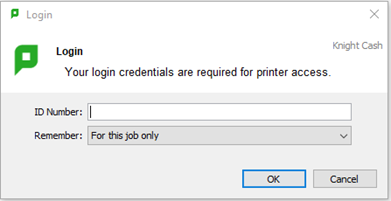
Print / Copy Costs
| Black & White | Color | |
|---|---|---|
| Letter (8.5”x11”) | $0.08 per side | $0.30 per side |
| Legal (8.5”x14”) | $0.18 per side | $0.40 per side |
| Tabloid (11”x17”) | $0.28 per side | $0.50 per side |