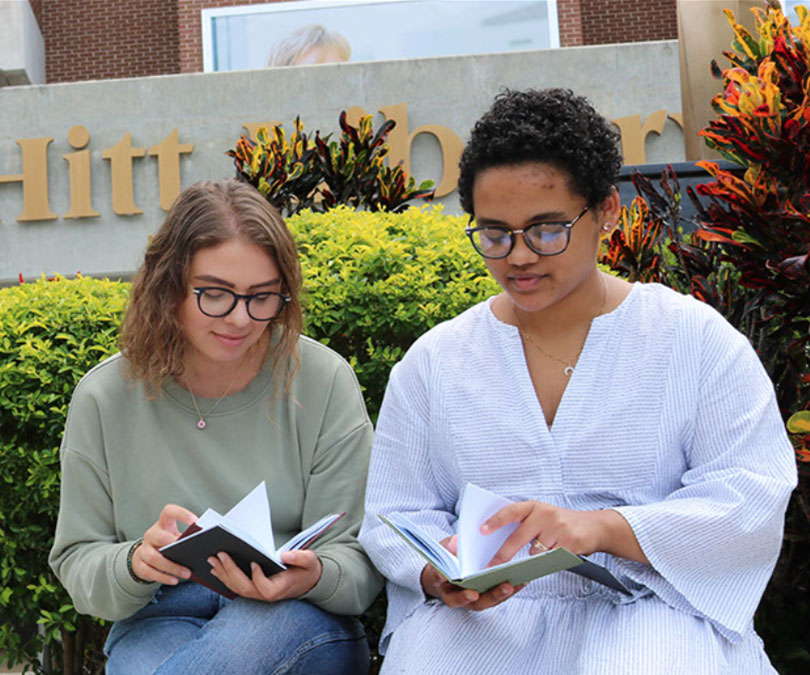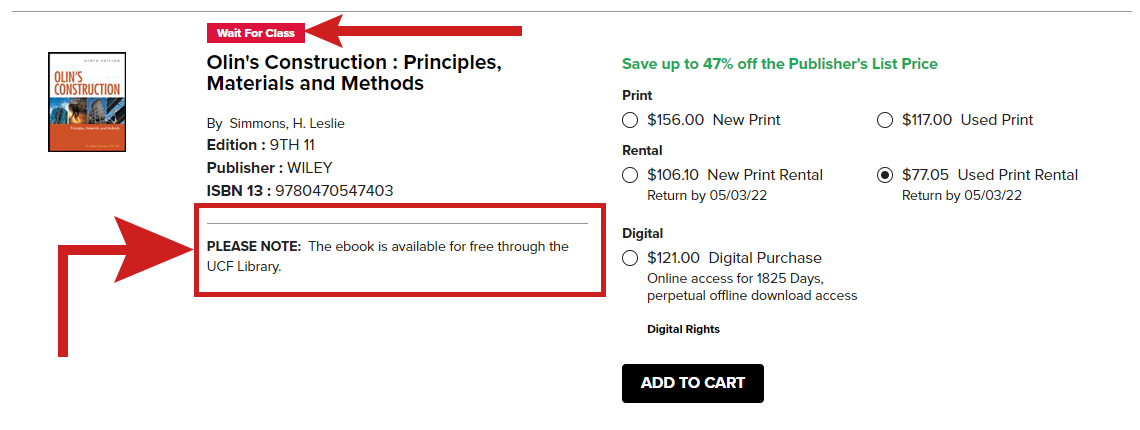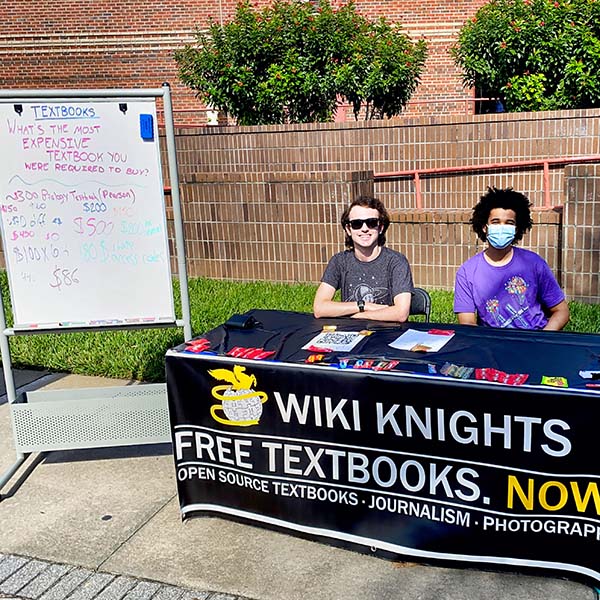STUDENTS
Students are at the heart of textbook affordability and why professors, the library, administrators, and others work diligently to provide more affordable options for course materials.
The UCF Libraries have invested significantly to provide students with access to many eTextbooks across various digital platforms. As long as you remain affiliated with UCF as a student or employee, you can access the eTextbooks. The UCF Libraries also provide space for professors to place physical textbooks in course reserves.
Will my class use affordable or free textbooks?
- Does the class search have a Zero Textbook Cost (ZTC) indicator? As you determine which course section to enroll in, you might see courses with a “ZTC” icon. It means that this particular course section does not require that you purchase material such as a textbook or access code. Note: The “ZTC” icon does not mean that the course has no reading material; it just means the course material is available at no additional cost to you.

- Check the syllabus. The “Course Materials” section of the syllabus includes additional information on what course materials will be used in the course. This should also help clarify whether you need to purchase material or not. If anything remains unclear, reach out to the professor.
- See if the bookstore textbook search says “no materials required” or “this ebook is from the UCF Library” or “OER.” An “OER” is an open educational resource and is free unless you choose to buy a print copy. Tip: Search for all sections of your desired course to see the different required textbook costs.
- See if your course is listed on Affordability Counts. Search by institution for UCF. Some faculty list their affordable courses here, meaning the materials cost no more than $20 per credit hour.
- Look for the best price. The UCF Bookstore offers price matching. You can also explore rental or used book options. If the course requires an access code, keep this in mind if you choose to buy a used book, because you may need to purchase the code separately. Thanks to the 2008 Higher Education Authorization Act, you can ask the bookstore to unbundle access codes to sell separately. Check your syllabus or ask your professor about access codes. You can also ask your professor if an older or different edition of your textbook is sufficient for your course.
- Use the OER Student Advocate Packet. It is an excellent resource developed by Florida Virtual Campus and is designed specifically to advocate for open educational resources (OER).
- Talk about the textbook price with your professor. If your class required a costly textbook and it was a hardship to purchase the book, let your professor know.
- Refer your professor to this Textbook Affordability website. The textbook affordability librarian can work with your professor to find more affordable options. Give professors the link: library.ucf.edu/textbook-affordability
- Look for groups or other ways to get involved. There are student organizations, such as Student Government, Student PIRGs Open Textbook Alliance, or WikiKnights (pictured above), that are involved in textbook affordability advocacy.