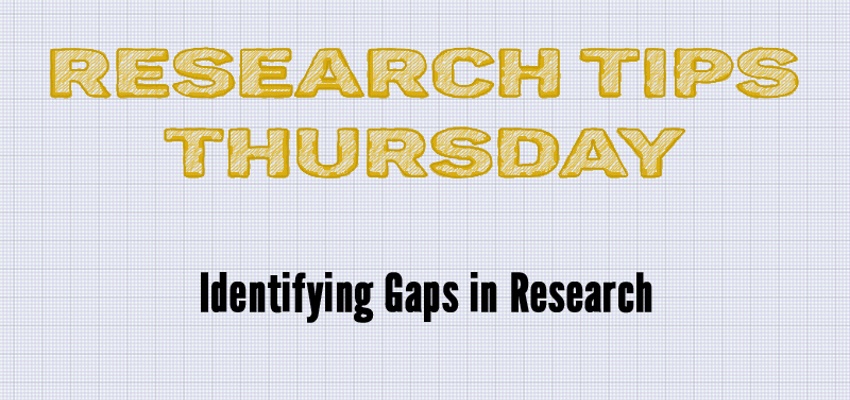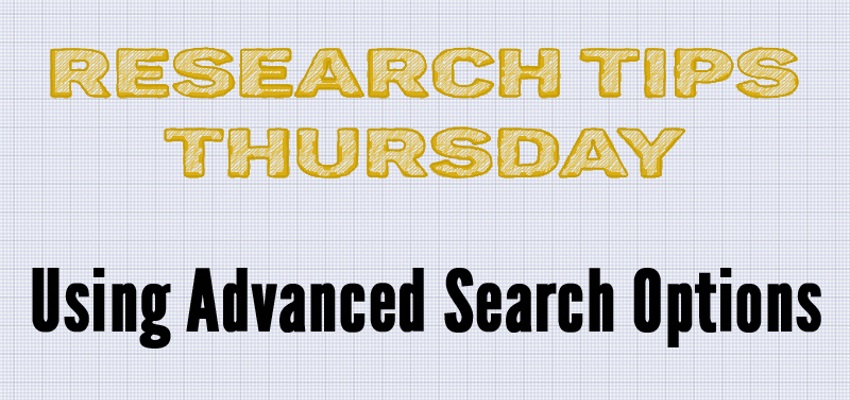Ask A Librarian Featured Question: November 2020
Ask a Librarian, Research and Information Services Posted: November 18th, 2020Welcome to the Libraries new blog topic: Ask A Librarian Featured Questions. Our popular virtual Ask Us reference service supports the UCF community from wherever they are located. It provides options for chat and text from the UCF Libraries’ homepage in addition to phone and email support.
The most asked question on Ask Us: “How do I open this article?”
This question comes to Ask Us staff largely through our most used mode of contact, our chat feature.
When someone clicks on an article in a result list accessed through QuickSearch, there is a link to our chat widget “Ask a Librarian Chat” below the article record.
Taking a look, we can check the left side of the page and see which link is provided.
- Find Full Text – click this button and on the next page select the link: Full text from (database name). The database should open with the article information and a PDF link, if not, you can copy and paste the article title into the database search box.
- PDF Full Text – click this link and it will go directly to the PDF of the article
- Request Item/See Options – this link indicates that this article is not available through QuickSearch. Please note that not all of our Databases are searched when using QuickSearch. Click on the link and another tab will open with links to check other options. A good one to try first is “Search for (journal name) in Publication Finder” to see if we have access to the journal and year the article is from. If so you can click on the Database link that contains the article, and search for the article title in that Database. Another option to try is: “Search for this article title in Google Scholar” sometimes it may come up and have a PDF link to the right of it. If after this you cannot access the article you can click on the link: “Request this item through interlibrary loan.” This will bring you to the NID login and then to the auto-filled request form. ILL will access the PDF for you from another library, this usually takes 3-5 days.
Make sure to visit Ask Us to ask questions about research, library resources, services, and policies. We look forward to assisting you!
The video that was here is out of date and has been archived. Click here to download the video for viewing.